Find a group that’s right for you.
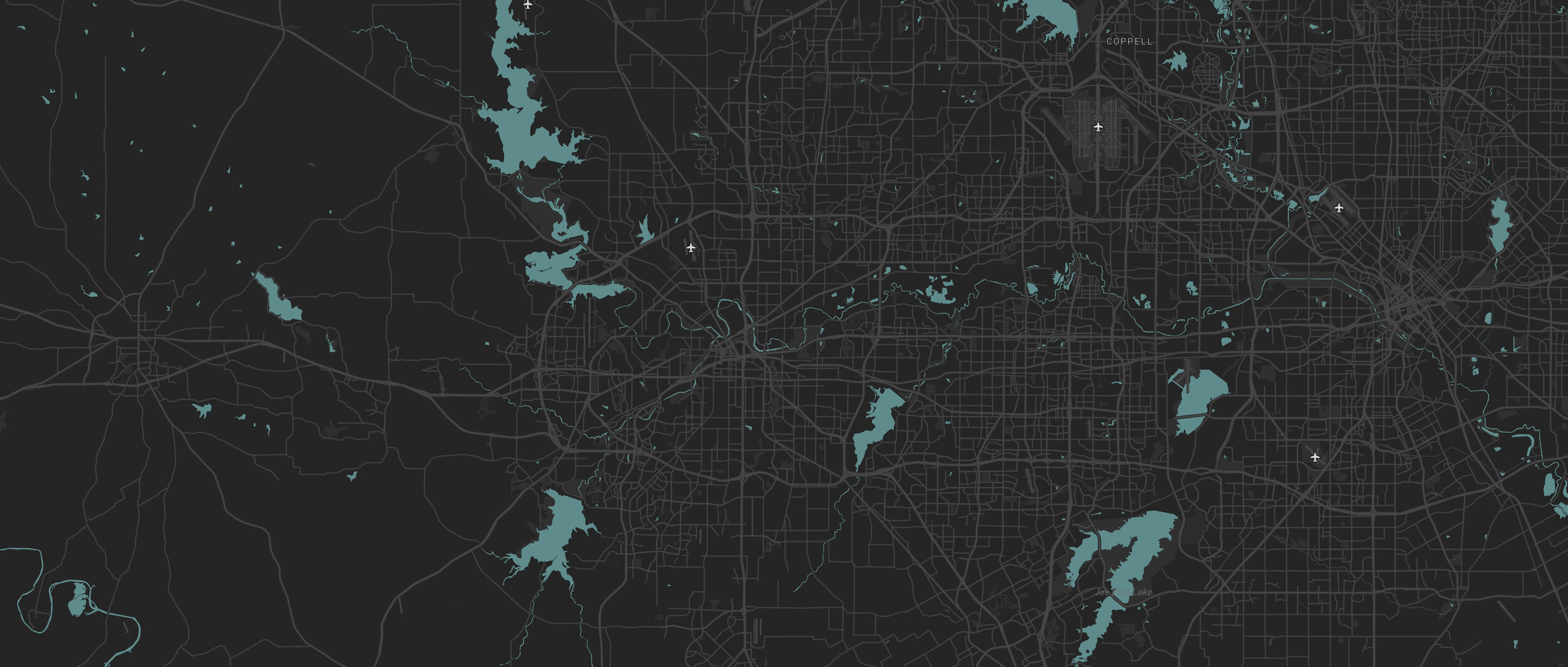
Step 1.
Visit the MC Groups directory or download the Church Center App to browse current open groups this semester.
Step 2.
Select the category that best describes your current stage of life, or the day of the week that works best for you to meet.
Step 3.
Click on the group photo to learn more about the group focus, location and meeting dates.
Step 4.
Hit that “ask to join” button (on the right side of the page) to send a message with your info to the group leaders!
Have questions about MC Groups? Please email groups@mercyculture.com!